When you save a file for the web, you should try to assign some meta data to make it search-friendly for any server indexing processes and web search engines. Meta data includes the author, title, subject, keywords, categories, and more (depending on the type of file). Meta data is one of the key steps to “tagging” your files for 508 Compliance.
Assigning Meta Data in Microsoft Office Files
Open the original document and edit the “document properties,” usually accessible from the File menu. In Microsoft Office 2007 and later, click the Microsoft Office icon at the top left of the ribbon, select Prepare, and then select Properties- as shown in the screenshot below.
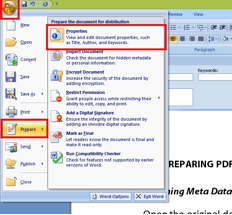
Assigning Meta Data in Adobe Acrobat (Full Version, not Reader)
Open the original document in Adobe Acrobat and edit the “document properties,” usually accessible from the File menu. You can also access it via Control-D / Command-D. It should open a properties window similar to the one shown below.
